Cloud Backup Services for Businesses
Storing data, whether you’re dealing with sensitive records, invoices or product and website info, has always been a challenge for small businesses. In the past, most businesses relied on a series of hard drives, hoping and praying that they wouldn’t crash before those could be backed up. Even the most diligent business users spent a great deal of time on backup technology when they could have been working to get new clients instead.
Today, cloud-based backup services are the wave of the future and they’re making storage a lot easier for businesses of every size. Is moving your data to the cloud – or at least making a copy for the cloud – the right move your company? Keep reading to learn more about cloud-based storage for small to large-sized businesses.
You can also find a wide range of technology product reviews at watchthereview.com so you can make an informed decision on anything you pay for your company.
 What Is A Cloud Backup Service for Business?
What Is A Cloud Backup Service for Business?
Cloud backup services are a simple way to store important data from your business off-site. With a cloud service, you can either have all of your data from your computer or mobile device uploaded to the cloud automatically, or you can pick and choose certain files and folders on your system. From there, you can manually manage your backups if you desire.
The important thing to note about cloud backup services is that some excel in certain areas, while others are lacking. Depending on your business, you may need a company where security and data protection are most important. Other businesses will benefit from companies who offer fast uploads and downloads of less secure data like product photos.
What Cloud Backup Service is Right for You?
Choosing a cloud service for your company shouldn’t take weeks of work on your part. However, choosing wisely is a must to avoid downtime or paying too much. Here are a few things to keep in mind:
• How much data do you intend to back up? Some services offer unlimited data, while others ask you to pay based on the amount you upload.
• How many devices do you have? Some cloud backup services allow you to have multiple devices on one account, while others charge per device. Knowing how many devices you need to work with will help you choose the right service for your company.
• How vital is security? Some customers who use cloud backups have top-secret or industry-secret projects. Others simply need excellent security because they process a lot of credit cards or handle customer funds.
• Do you have special needs like HIPAA compliance? Not all cloud backup services are designed to handle very sensitive information like medical records in a secure manner. Choosing the wrong service could lead to liability issues on your end.
Using Your Own Storage vs. Cloud Storage
Creating your own storage system often means using hard drives or more advanced RAID systems in the workplace. While these can be helpful, they’re often best used in combination with cloud storage. Here’s how the two options tend to compare:
• Cost. Hard drives have come down in price, but they store a finite amount of information. They also go bad over time, which means they need to be replaced regularly to avoid data loss. For this reason, cloud services tend to be more cost-effective, but many companies continue to use both for extra data protection.
• Failure rate. Hard drives crash and fail regularly, though they are an acceptable short-term storage media for business. Cloud services won’t crash and data is almost never lost.
• Ease of use. Hard drive management can get tricky when you’ve got lots of data. A properly organized cloud backup system should be efficient and easy to use. In fact, most cloud systems allow you to set a backup schedule so you’ll rarely think about it after a while.
Simple Backup Management Tips
Cloud backup systems are designed to be efficient, but how you use them plays a major role in how effective they are. The same is true if you have your own backup system in the office. Here are a few tips for managing your backups:
• Use multiple backup systems for important data. A combination of cloud storage, hard drive storage and even tape storage can work well.
• Test your backup system. Most companies test data uploads and downloads, but few really try to recover their data. How’s it going to work when a catastrophe occurs? Test your backup system at least once per year or whenever switching to something new.
• Heed the 3-2-1 backup rule. This rule says that you should have at least three copies of your data, with two copies on unique storage media, one of them being off-site for safe-keeping.
Cloud backup systems are ideal for many businesses, and they can even help you if you’ve already got a great hard disk system set up in your office. After all, those hard disks won’t help if there’s a building fire or water damage ruins them! With the cloud, you’ve got off-site backup solutions that ensure you can always recover your data no matter what.
Advertising Disclosure: This post contains affiliate links and at no additional cost to you, Watch the Review will be compensated if you make a purchase after clicking on these links.


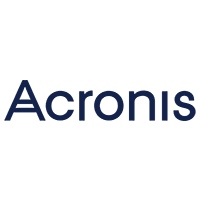
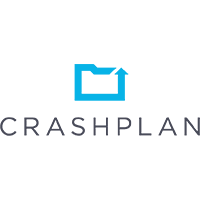



 What Is A Cloud Backup Service for Business?
What Is A Cloud Backup Service for Business?